어제꺼 복습
EXCEPTION_INFO.jsp

예외발생했을때 exceptionResolver가 esception 객체를 돌려줌
첨부파일 할때 name이 있어야 작동함!!
아래 코드는 기존 T/update.jsp임
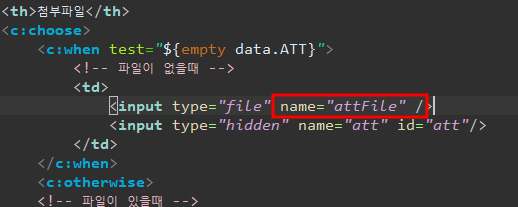

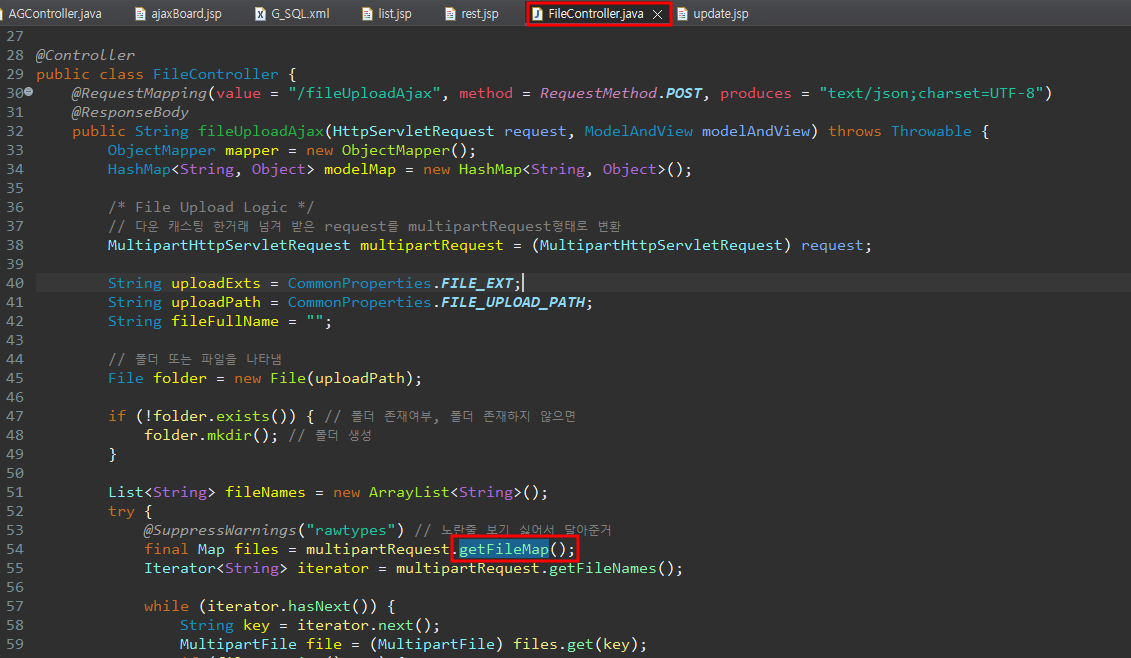
FileController.java에서 getFileMap()에서 name을 받아옴!!!
어제 갤러리 실습 오늘도 이어서!!
화면

기존에는 list랑 detail의 jsp가 분리되어있었다면, 이번에 만들때는
list가 오른쪽, detail이 왼쪽으로 가게끔 함

그래서 detail.jsp는 없고, ajax 처리함

로그인 한 사람이 글 작성한 사람이면 수정, 삭제 버튼이 활성화된다
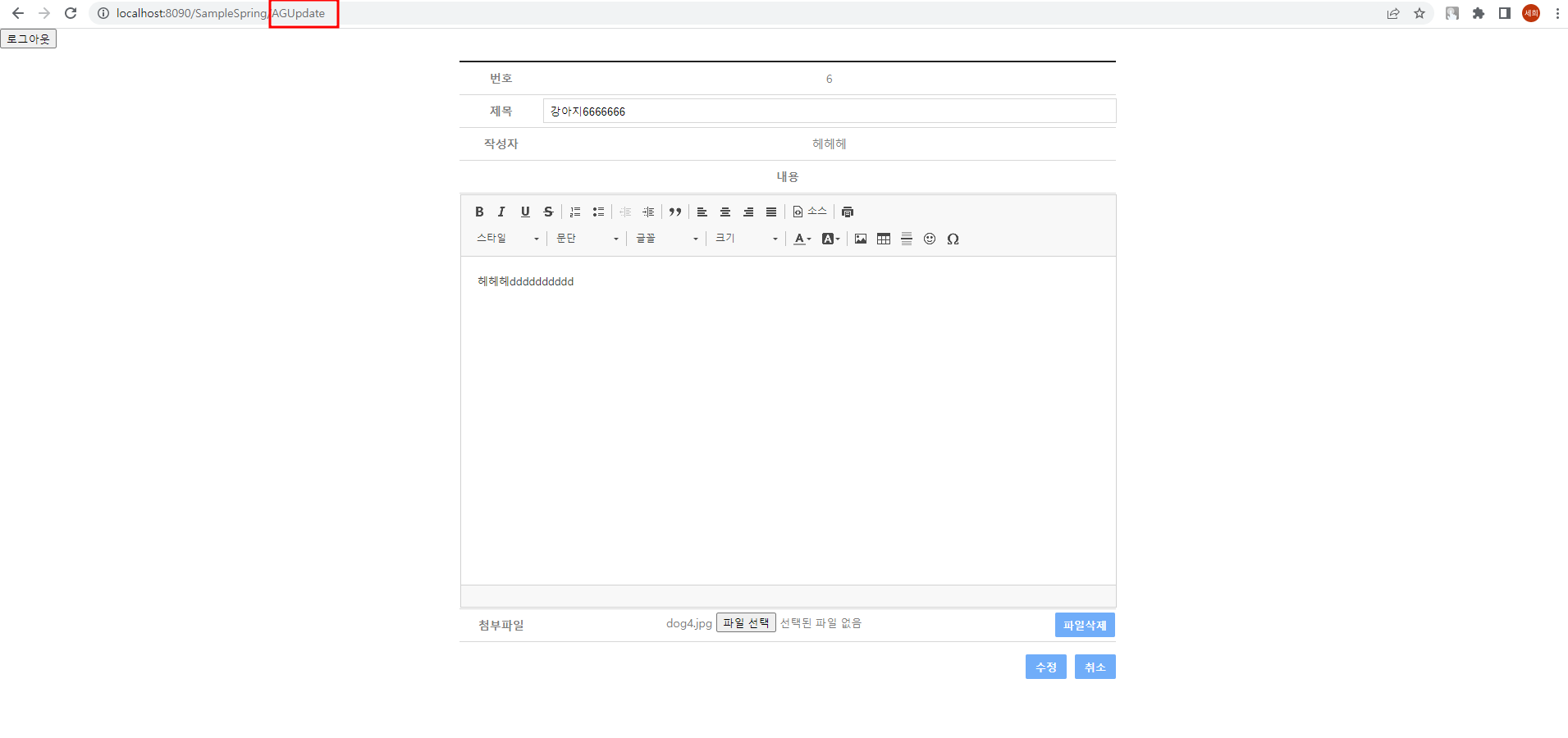
update(수정)은 페이지가 이동하게끔 함

insert화면
전체 코드
AGController.java
package com.spring.sample.web.testa.Controller;
import java.util.HashMap;
import java.util.List;
import java.util.Map;
import org.springframework.beans.factory.annotation.Autowired;
import org.springframework.stereotype.Controller;
import org.springframework.web.bind.annotation.PathVariable;
import org.springframework.web.bind.annotation.RequestMapping;
import org.springframework.web.bind.annotation.RequestMethod;
import org.springframework.web.bind.annotation.RequestParam;
import org.springframework.web.bind.annotation.ResponseBody;
import org.springframework.web.servlet.ModelAndView;
import com.fasterxml.jackson.databind.ObjectMapper;
import com.spring.sample.common.service.IPagingService;
import com.spring.sample.web.testa.dao.IACDao;
@Controller
public class AGController {
@Autowired
public IACDao iACDao;
@Autowired
public IPagingService ips;
@RequestMapping(value = "/AGList")
public ModelAndView AGList(@RequestParam HashMap<String, String> params, ModelAndView mav) throws Throwable {
int page = 1;
if (params.get("page") != null && params.get("page") != "") {
page = Integer.parseInt(params.get("page"));
}
mav.addObject("page", page);
mav.setViewName("testa/G/list");
return mav;
}
@RequestMapping(value = "/AGListAjax", method = RequestMethod.POST, produces = "text/json;charset=UTF-8")
@ResponseBody
public String AGListAjax(@RequestParam HashMap<String, String> params) throws Throwable {
ObjectMapper mapper = new ObjectMapper();
Map<String, Object> model = new HashMap<String, Object>();
// 페이지 받아오게 되어있음
int cnt = iACDao.getInt("G.getGCnt", params);
HashMap<String, Integer> pd = ips.getPagingData(Integer.parseInt(params.get("page")), cnt, 9, 5);
params.put("start", Integer.toString(pd.get("start")));
params.put("end", Integer.toString(pd.get("end")));
List<HashMap<String, String>> list = iACDao.getList("G.getGList", params);
model.put("list", list);
model.put("pd", pd);
System.out.println(params.toString());
return mapper.writeValueAsString(model);
}
@RequestMapping(value = "/AGInsert")
public ModelAndView aGInsert(@RequestParam HashMap<String, String> params, ModelAndView mav) throws Throwable {
System.out.println(params.toString());
mav.setViewName("testa/G/insert");
return mav;
}
@RequestMapping(value = "/AGAction/{gbn}", method = RequestMethod.POST, produces = "text/json;charset=UTF-8")
@ResponseBody
public String AGAction(@PathVariable String gbn, @RequestParam HashMap<String, String> params) throws Throwable {
ObjectMapper mapper = new ObjectMapper();
Map<String, Object> model = new HashMap<String, Object>();
int cnt = 0;
try {
switch (gbn) {
case "insert":
cnt = iACDao.insert("G.insertG", params);
break;
case "update":
cnt = iACDao.update("G.updateG", params);
break;
case "delete":
cnt = iACDao.update("G.deleteG", params);
break;
}
if (cnt > 0) {
model.put("msg", "success");
} else {
model.put("msg", "fail");
}
} catch (Exception e) {
e.printStackTrace();
model.put("msg", "error");
}
return mapper.writeValueAsString(model);
}
// 가져오고 변경되는게 없기 때문에 비동기 처리로 안되도 됨
// @RequestMapping(value = "/AGDetail")
// public ModelAndView aGDetail(@RequestParam HashMap<String, String> params, ModelAndView mav) throws Throwable {
// // 글번호 안 넘어왔을때 처리
// if (params.get("no") != null && params.get("no") != "") {
// // 조회수
// iACDao.update("G.updateGHit", params);
// HashMap<String, String> data = iACDao.getMap("G.getG", params);
//
// mav.addObject("data", data);
//
// mav.setViewName("testa/G/list");
// }
// /*
// * else { mav.setViewName("redirect:AGList"); }
// */
// return mav;
// }
@RequestMapping(value = "/AGDetailAjax", method = RequestMethod.POST, produces = "text/json;charset=UTF-8")
@ResponseBody
public String AGDetailAjax(@RequestParam HashMap<String, String> params) throws Throwable {
ObjectMapper mapper = new ObjectMapper();
Map<String, Object> model = new HashMap<String, Object>();
HashMap<String, String> data = iACDao.getMap("G.getG", params);
model.put("data", data);
System.out.println(params.toString());
return mapper.writeValueAsString(model);
}
@RequestMapping(value = "/AGUpdate")
public ModelAndView aGUpdate(@RequestParam HashMap<String, String> params, ModelAndView mav) throws Throwable {
System.out.println(params.toString());
// 글번호 안 넘어왔을때 처리
if (params.get("no") != null && params.get("no") != "") {
HashMap<String, String> data = iACDao.getMap("G.getG", params);
mav.addObject("data", data);
mav.setViewName("testa/G/update");
} else {
mav.setViewName("redirect:AGList");
}
return mav;
}
}
밑에 AGDetailAjax가 이번에 만든부분
주석 처리된곳이 기존에 detail
G_SQL.xml
<?xml version="1.0" encoding="UTF-8"?>
<!DOCTYPE mapper PUBLIC "-//mybatis.org//DTD Mapper 3.0//EN" "http://mybatis.org/dtd/mybatis-3-mapper.dtd">
<mapper namespace="G">
<select id="getGCnt" resultType="Integer" parameterType="hashmap">
SELECT COUNT(*) AS CNT
FROM GALLERY G INNER JOIN MEM M ON G.MEM_NO = M.MEM_NO
AND M.DEL = 1
WHERE G.DEL_DT IS NULL
</select>
<select id="getGList" resultType="hashmap" parameterType="hashmap">
SELECT G.NO, G.PIC, G.TITLE, G.DISCRIPT, G.HIT, G.DT
FROM (
SELECT G.NO, G.PIC, G.TITLE, G.DISCRIPT, G.HIT,
CASE WHEN TO_CHAR(G.REG_DT,'YY.MM.DD') = TO_CHAR(SYSDATE, 'YY.MM.DD')
THEN TO_CHAR(G.REG_DT, 'HH24:MI')
ELSE TO_CHAR(G.REG_DT, 'YY.MM.DD')
END AS DT,
ROW_NUMBER() OVER(ORDER BY G.NO DESC) AS RNUM
FROM GALLERY G INNER JOIN MEM M ON G.MEM_NO = M.MEM_NO
AND M.DEL = 1
WHERE G.DEL_DT IS NULL ) G
WHERE G.RNUM BETWEEN #{start} AND #{end}
</select>
<insert id="insertG" parameterType="hashmap">
INSERT INTO GALLERY(NO, TITLE, MEM_NO, PIC, DISCRIPT)
VALUES (GALLERY_SEQ.NEXTVAL, #{title} , #{memNo}, #{pic}, #{discript})
</insert>
<select id="getG" parameterType="hashmap" resultType="hashmap">
SELECT G.NO, G.TITLE, G.MEM_NO, G.PIC, G.HIT, G.DISCRIPT,
TO_CHAR(G.REG_DT, 'YYYY-MM-DD') AS DT
FROM GALLERY G INNER JOIN MEM M ON G.MEM_NO = M.MEM_NO
AND M.DEL = 1
WHERE G.DEL_DT IS NULL
AND G.NO = #{no}
</select>
<update id="updateGHit" parameterType="hashmap">
UPDATE GALLERY SET HIT = HIT + 1
WHERE NO = #{no}
</update>
<update id="deleteG" parameterType="hashmap">
UPDATE GALLERY SET DEL_DT = TO_CHAR(SYSDATE, 'YY.MM.DD')
WHERE NO = #{no}
</update>
<update id="updateG" parameterType="hashmap">
UPDATE GALLERY SET TITLE = #{title},
PIC = #{pic},
DISCRIPT = #{discript}
WHERE NO = #{no}
</update>
</mapper>
IACDao.java
package com.spring.sample.web.testa.dao;
import java.util.HashMap;
import java.util.List;
public interface IACDao {
// 숫자 취득
public int getInt(String sql) throws Throwable; // 값 안 주고, 쿼리만 부를때
public int getInt(String sql, HashMap<String, String> params) throws Throwable; // 값까지 줄때
// 문자열 취득
public String getString(String sql) throws Throwable;
public String getString(String sql, HashMap<String, String> params) throws Throwable;
// HashMap 취득
public HashMap<String, String> getMap(String sql) throws Throwable;
public HashMap<String, String> getMap(String sql, HashMap<String, String> params) throws Throwable;
// List 취득
public List<HashMap<String, String>> getList(String sql) throws Throwable;
public List<HashMap<String, String>> getList(String sql, HashMap<String, String> params) throws Throwable;
// 등록
public int insert(String sql) throws Throwable;
public int insert(String sql, HashMap<String, String> params) throws Throwable;
// 수정
public int update(String sql) throws Throwable;
public int update(String sql, HashMap<String, String> params) throws Throwable;
// 삭제
public int delete(String sql) throws Throwable;
public int delete(String sql, HashMap<String, String> params) throws Throwable;
}ACDao.java
package com.spring.sample.web.testa.dao;
import java.util.HashMap;
import java.util.List;
import org.apache.ibatis.session.SqlSession;
import org.springframework.beans.factory.annotation.Autowired;
import org.springframework.stereotype.Repository;
@Repository
public class ACDao implements IACDao {
@Autowired
public SqlSession sqlSession;
@Override
public int getInt(String sql) throws Throwable {
return sqlSession.selectOne(sql);
}
@Override
public int getInt(String sql, HashMap<String, String> params) throws Throwable {
return sqlSession.selectOne(sql, params);
}
@Override
public String getString(String sql) throws Throwable {
return sqlSession.selectOne(sql);
}
@Override
public String getString(String sql, HashMap<String, String> params) throws Throwable {
return sqlSession.selectOne(sql, params);
}
@Override
public HashMap<String, String> getMap(String sql) throws Throwable {
return sqlSession.selectOne(sql);
}
@Override
public HashMap<String, String> getMap(String sql, HashMap<String, String> params) throws Throwable {
return sqlSession.selectOne(sql, params);
}
@Override
public List<HashMap<String, String>> getList(String sql) throws Throwable {
return sqlSession.selectList(sql);
}
@Override
public List<HashMap<String, String>> getList(String sql, HashMap<String, String> params) throws Throwable {
return sqlSession.selectList(sql, params);
}
@Override
public int insert(String sql) throws Throwable {
return sqlSession.insert(sql);
}
@Override
public int insert(String sql, HashMap<String, String> params) throws Throwable {
return sqlSession.insert(sql, params);
}
@Override
public int update(String sql) throws Throwable {
return sqlSession.update(sql);
}
@Override
public int update(String sql, HashMap<String, String> params) throws Throwable {
return sqlSession.update(sql, params);
}
@Override
public int delete(String sql) throws Throwable {
return sqlSession.delete(sql);
}
@Override
public int delete(String sql, HashMap<String, String> params) throws Throwable {
return sqlSession.delete(sql, params);
}
}

list.jsp (밑에 재수정한 코드 있음, 밑에 걸로 참고!!!)
<%@ page language="java" contentType="text/html; charset=UTF-8"
pageEncoding="UTF-8"%>
<%@ taglib prefix="c" uri="http://java.sun.com/jsp/jstl/core" %>
<!DOCTYPE html>
<html>
<head>
<meta charset="UTF-8">
<title>게시판</title>
<!-- Common CSS -->
<link rel="stylesheet" type="text/css" href="resources/css/common/cmn.css" />
<!-- Popup CSS -->
<link rel="stylesheet" type="text/css" href="resources/css/common/popup.css" />
<style type="text/css">
.paging_area{
display: block;
position: relative;
left: 0;
margin-bottom: 10px;
font-size: 14px;
}
.main{
display: flex;
padding: 100px 200px;
justify-content: space-between;
}
.main > div {
width: 700px;
}
.left_area img {
width: 680px;
height: 400px;
border-radius: 15px;
}
.table {
border-collapse: collapse;
width: 100%;
margin: 15px 0px;
}
.right_area img{
width: 200px;
height: 180px;
/* object-fit: cover; */
}
.table tbody tr {
height: 40px;
text-align: center;
color: #7b7b7b;
font-size: 10.5pt;
}
.table tbody tr {
}
.tbody img{
cursor: pointer;
}
</style>
<script type="text/javascript" src="resources/script/jquery/jquery-1.12.4.min.js"></script>
<script type="text/javascript"
src="resources/script/common/popup.js"></script>
<script type="text/javascript">
var flag = true;
$(document).ready(function () {
//목록 조회
reloadList();
//페이징 버튼
$(".paging_area").on("click", "span", function () {
$("#page").val($(this).attr("page"));
reloadList();
})
// 등록버튼
$("#insertBtn").on("click", function () {
console.log("1");
$("#actionForm").attr("action", "AGInsert");
$("#actionForm").submit();
})
$(".tbody").on("click", "td", function () {
$("#no").val($(this).attr("no"));
/* $("#actionForm").attr("action", "AGDetail");
$("#actionForm").submit(); */
// 단건을 ajax로 보내서 왼쪽 화면에 그려
var params = $("#actionForm").serialize();
$.ajax({
url : "AGDetailAjax", //경로
type : "POST", // 전송방식(GET: 주소형태, POST : 주소 헤더 형태)
dataType: "json", // 데이터 형태
data: params, // 보낼데이터
success : function(res) { //성공했을 때 결과를 res에 받고 함수 실행
//console.log(res); // 콘솔에 pd랑 list 값이 보임
var html = "";
html += "<tr>";
html += "<td colspan=\"2\">";
html += "<img alt=\"\" src=\"resources/upload/"+ res.data.PIC +"\">";
html += "</td>"
html += "</tr>"
html += "<tr>";
html += "<th>번호</th>"
html += "<td>" + res.data.NO+ "</td>";
html += "</tr>"
html += "<tr>";
html += "<th>제목</th>"
html += "<td>" + res.data.TITLE+ "</td>";
html += "</tr>"
html += "<tr>";
html += "<th>작성일</th>"
html += "<td>" + res.data.DT+ "</td>";
html += "</tr>"
html += "<tr>";
html += "<th>조회수</th>"
html += "<td>" + res.data.HIT+ "</td>";
html += "</tr>"
html += "<th>내용</th>"
html += "<td>" + res.data.DISCRIPT+ "</td>";
html += "</tr>"
$(".left_area tbody").html(html);
var html1 ="";
if("${sMemNo}" == res.data.MEM_NO){
html1 += "<div class=\"cmn_btn_ml float_right_btn\" id=\"deleteBtn\" onclick=\"deleteF()\">삭제</div>";
html1 += "<div class=\"cmn_btn_ml float_right_btn\" id=\"updateBtn\">수정</div>";
}
$(".left_area .btn_wrap").html(html1);
},
error : function(request, status, error) { // 실패했을 때 함수실행
console.log(request.responseText); // 실패 상세 태역
}
});
})
$(".btn_wrap").on("click", "#updateBtn", function () {
$("#actionForm").attr("action","AGUpdate");
$("#actionForm").submit();
});
});
function deleteF() {
// ajax사용 예정
$("#deleteBtn").on("click", function () {
makePopup({
title : "알림",
contents : "삭제하시겠습니까?",
// draggable : true,
buttons : [{
name : "삭제",
func:function() {
var params = $("#actionForm").serialize();
$.ajax({
url : "AGAction/delete", //restful api라는게 여기서 시작한다고?
type : "POST",
dataType: "json",
data: params,
success : function(res) {
switch(res.msg){
case "success" :
// 카테고리를 유지하고 나머지 정보 초기화
$("#page").val("1");
$("#actionForm").attr("action","AGList");
$("#actionForm").submit();
break;
case "fail" :
makeAlert("알림" , "삭제에 실패하였습니다.");
break;
case "error" :
makeAlert("알림" , "삭제 중 문제가 발생하였습니다.");
break;
}
},
error : function(request, status, error) {
console.log(request.responseText);
}
});
}
}, {
name : "취소"
}]
});
});
}
// 목록 조회 호출, ajax불러오기
function reloadList() {
var params = $("#actionForm").serialize();
$.ajax({
url : "AGListAjax", //경로
type : "POST", // 전송방식(GET: 주소형태, POST : 주소 헤더 형태)
dataType: "json", // 데이터 형태
data: params, // 보낼데이터
success : function(res) { //성공했을 때 결과를 res에 받고 함수 실행
console.log(res); // 콘솔에 pd랑 list 값이 보임
drawList(res.list);
drawPaging(res.pd);
},
error : function(request, status, error) { // 실패했을 때 함수실행
console.log(request.responseText); // 실패 상세 태역
}
});
}
function drawList(list) {
var html = "";
var cnt = 0;
console.log(list[0].PIC);
for(var data of list){
if(cnt == 0) {
html += "<tr>";
}
html += "<td no=\"" + data.NO + "\">";
html += "<img alt=\"\" src=\"resources/upload/"+ data.PIC +"\">";
html += "</td>"
if(cnt == 2) {
html += "</tr>";
}
cnt++;
if(cnt >= 3) {
cnt = 0;
}
}
$(".tbody").html(html);
//처음일때만..
// 강제로 tr td
// enter키 누린것처럼
if("${param.no}" != "") { // param.no가 있다면
console.log("${param.no}");
flag = false; // 이거 없어도 되는데??음????
$("td[no='${param.no}']").click();
} else if(flag) {
console.log("else")
flag = false; // 이게 없으면 페이징하면 그 페이지에 첫번째로 다시 로드됨, 내가 보고있던 디테일이 아니라
if($(".tbody").html() != "") { // .tbody에 데이터가 있다면
$(".tbody").children().eq(0).children().eq(0).click(); // click()는 위에 있는 클릭이벤트를 지칭
}
}
}
function drawPaging(pd) {
var html = "";
html += "<span class=\"page_btn page_first\" page=\"1\">처음</span>";
// 이전
if($("#page").val() == "1"){
html += "<span class=\"page_btn page_prev\" page=\"1\">이전</span>";
} else{
// 문자열을 숫자로 바꾸기위해 *1
html += "<span class=\"page_btn page_prev\" page=\"" + ($("#page").val() *1 - 1) + "\">이전</span>";
}
for(var i = pd.startP; i <= pd.endP; i++){
if($("#page").val() * 1 == i){ // 현재 페이지
html += "<span class=\"page_btn_on\" page=\"" + i + "\">" + i + "</span>";
} else { // 다른 페이지
html += "<span class=\"page_btn\" page=\"" + i + "\">" + i + "</span>";
}
}
if($("#page").val() *1 == pd.endP){ // 현재페이지가 마지막 페이지라면
html += "<span class=\"page_btn page_next\" page=\"" +pd.maxP+ "\">다음</span>";
} else {
html += "<span class=\"page_btn page_next\" page=\"" + ($("#page").val() *1 + 1) + "\">다음</span>";
}
html += "<span class=\"page_btn page_last\" page=\"" +pd.maxP+ "\">마지막</span>";
$(".paging_area").html(html);
}
</script>
</head>
<body>
<c:import url="/testAHeader"></c:import>
<hr/>
<div class="main">
<form action="#" id="actionForm" method="post">
<input type="hidden" name="no" id="no" value="${data.NO}"/>
<input type="hidden" name="page" id="page" value="${page}" />
</form>
<div class="left_area">
<table class="board_table">
<colgroup>
<col width="100" />
<col width="600" />
</colgroup>
<thead>
</thead>
<tbody>
</tbody>
</table>
<div class="btn_wrap">
</div>
</div>
<div class="right_area">
<table class="table">
<colgroup>
<col width="100" />
<col width="100" />
<col width="100" />
</colgroup>
<tbody class="tbody">
</tbody>
</table>
<div class="paging_area"></div>
<c:if test="${!empty sMemNo}">
<div class="cmn_btn_ml float_right_btn" id="insertBtn">등록</div>
</c:if>
</div>
</div>
</body>
</html>


insert.jsp
<%@ page language="java" contentType="text/html; charset=UTF-8"
pageEncoding="UTF-8"%>
<%@ taglib prefix="c" uri="http://java.sun.com/jsp/jstl/core" %>
<!DOCTYPE html>
<html>
<head>
<meta charset="UTF-8">
<title>글쓰기</title>
<!-- Common CSS -->
<link rel="stylesheet" type="text/css" href="resources/css/common/cmn.css" />
<!-- Popup CSS -->
<link rel="stylesheet" type="text/css" href="resources/css/common/popup.css" />
<style type="text/css">
.wrap{
width: 800px;
margin: 0 auto;
}
</style>
<script type="text/javascript" src="resources/script/jquery/jquery-1.12.4.min.js"></script>
<script type="text/javascript"
src="resources/script/jquery/jquery.form.js"></script>
<script type="text/javascript"
src="resources/script/common/popup.js"></script>
<!-- CKEditor -->
<!-- 제이쿼리 뒤에 나와야함, 제이쿼리 기반으로 동작하기 때문에 -->
<script type="text/javascript" src="resources/script/ckeditor/ckeditor.js"></script>
<script type="text/javascript">
$(document).ready(function () {
// 에디터 연결
// CKEDITOR.replace(아이디, 옵션)
CKEDITOR.replace("discript", {
resize_enabled: false, // resize_enabled : 크기조절기능 활용여부
language : "ko", // 사용언어
enterMode: "2", // 엔터키처리방법. 2번이면 <br/>
width : "100%", // 숫자일경우 px, 문자열일경우 css크기
height : 400
});
$("#listBtn").on("click", function () {
$("#backForm").submit();
});
$("#insertBtn").on("click", function () {
// CKEditor의 값 취득
// CKEDITOR.instances[아이디] : CKEditor중 아이디가 같은 것을 찾겠다.
//.getData() : 작성중인 내용을 취득하겠다.
$("#discript").val(CKEDITOR.instances['discript'].getData());
if($.trim($("#title").val()) == ""){
makeAlert("알림","제목 입력하세요." , function () {
$("#title").focus();
})
} else if($.trim($("#discript").val()) == ""){
makeAlert("알림","내용을 입력하세요." , function () {
$("#discript").focus();
})
} else {
// 1. 파입업로드 -> 2. 업로드 파일명 취득 -> 3. 글 저장
// 폼 객체 취득
var form = $("#actionForm");
// ajaxForm 적용
form.ajaxForm({
success: function (res) { // 데이터 주고 받기 성공시
if(res.result == "SUCCESS"){ // 파일 전송 성공
// 올라간 파일이 존재한다면, 첨부파일이 없을 수도 있으니 조건문 처리
if(res.fileName.length > 0){
$("#pic").val(res.fileName[0]); // 올라간 파일명 보관
}
// 3번 단계 글저장 시작, 기존테이터
var params = $("#actionForm").serialize();
$.ajax({
url : "AGAction/insert", //restful api라는게 여기서 시작한다고?
type : "POST",
dataType: "json",
data: params,
success : function(res) {
switch(res.msg){
case "success" :
// 카테고리를 유지하고 나머지 정보 초기화
$("#page").val("1");
$("#backForm").submit();
break;
case "fail" :
makeAlert("알림" , "등록에 실패하였습니다.");
break;
case "error" :
makeAlert("알림" , "등록 중 문제가 발생하였습니다.");
break;
}
},
error : function(request, status, error) {
console.log(request.responseText);
}
}); // 글저장 끝
} else { // 문제발생
makeAlert("알림", "파일 업로드에<br/>문제가 발생하였습니다.")
}
},
error: function () { // 에러시
makeAlert("알림", "파일 업로드에<br/>문제가 발생하였습니다.")
}
}); // ajaxForm 설정 끝
// ajaxForm 실행
form.submit();
}
});
});
</script>
</head>
<body>
<c:import url="/testAHeader"></c:import>
<form action="AGList" id="backForm" method="post">
<input type="hidden" name="page" id="page" value="${param.page}" />
</form>
<!-- ajax쓰기 때문에 gbn 지움 -->
<div class="wrap">
<form action="fileUploadAjax" id="actionForm" method="post" enctype="multipart/form-data">
<input type="hidden" name="pic" id="pic" /> <!-- 실 저장된 파일명 보관용 -->
<table class="board_detail_table">
<tr>
<th>제목</th>
<td><input type="text" name="title" id="title" /></td>
</tr>
<tr>
<th>작성자</th>
<td>${sMemNm}<input type="hidden" name="memNo" value="${sMemNo}" /><br/></td>
</tr>
<tr>
<th colspan="2">내용</th>
</tr>
<tr>
<th colspan="2"><textarea rows="10" cols="30" name="discript" id=discript></textarea></th>
</tr>
<tr>
<th>첨부파일</th>
<td><input type="file" name="pic" /></td>
</tr>
</table>
</form>
<div class="cmn_btn_ml float_right_btn" id="listBtn">목록</div>
<div class="cmn_btn_ml float_right_btn" id="insertBtn">등록</div>
</div>
</body>
</html>update.jsp
<%@ page language="java" contentType="text/html; charset=UTF-8"
pageEncoding="UTF-8"%>
<%@ taglib prefix="c" uri="http://java.sun.com/jsp/jstl/core" %>
<!-- jsl의 functions : el tag 추가옵션 -->
<%@ taglib prefix="fn" uri="http://java.sun.com/jsp/jstl/functions" %>
<!DOCTYPE html>
<html>
<head>
<meta charset="UTF-8">
<title>글수정</title>
<!-- Common CSS -->
<link rel="stylesheet" type="text/css" href="resources/css/common/cmn.css" />
<!-- Popup CSS -->
<link rel="stylesheet" type="text/css" href="resources/css/common/popup.css" />
<style type="text/css">
.wrap{
width: 800px;
margin: 0 auto;
}
.pic {
display: none;
}
</style>
<script type="text/javascript" src="resources/script/jquery/jquery-1.12.4.min.js"></script>
<script type="text/javascript"
src="resources/script/jquery/jquery.form.js"></script>
<script type="text/javascript"
src="resources/script/common/popup.js"></script>
<!-- CKEditor -->
<!-- 제이쿼리 뒤에 나와야함, 제이쿼리 기반으로 동작하기 때문에 -->
<script type="text/javascript" src="resources/script/ckeditor/ckeditor.js"></script>
<script type="text/javascript">
$(document).ready(function () {
// 에디터 연결
// CKEDITOR.replace(아이디, 옵션)
CKEDITOR.replace("discript", {
resize_enabled: false, // resize_enabled : 크기조절기능 활용여부
language : "ko", // 사용언어
enterMode: "2", // 엔터키처리방법. 2번이면 <br/>
width : "100%", // 숫자일경우 px, 문자열일경우 css크기
height : 400
});
$("#cancelBtn").on("click", function () {
$("#backForm").submit();
});
// 첨부파일 파일삭제 버튼 클릭시
$("#fileDelBtn").on("click", function () {
// 기존 파일 내역 영역 제거
$(".picOld").remove();
// 기존 값 제거
$("#pic").val("");
// 파일 선택 영역 제공
$(".pic").show();
});
$("#updateBtn").on("click", function () {
// CKEditor의 값 취득
// CKEDITOR.instances[아이디] : CKEditor중 아이디가 같은 것을 찾겠다.
//.getData() : 작성중인 내용을 취득하겠다.
$("#discript").val(CKEDITOR.instances['discript'].getData());
if($.trim($("#title").val()) == ""){
makeAlert("알림","제목 입력하세요." , function () {
$("#title").focus();
})
} else if($.trim($("#discript").val()) == ""){
makeAlert("알림","내용을 입력하세요." , function () {
$("#discript").focus();
})
} else {
// 1. 파입업로드 -> 2. 업로드 파일명 취득 -> 3. 글 저장
// 폼 객체 취득
var form = $("#actionForm");
// ajaxForm 적용
form.ajaxForm({
success: function (res) { // 데이터 주고 받기 성공시
if(res.result == "SUCCESS"){ // 파일 전송 성공
// 올라간 파일이 존재한다면, 첨부파일이 없을 수도 있으니 조건문 처리
if(res.fileName.length > 0){
$("#pic").val(res.fileName[0]); // 올라간 파일명 보관
}
// 3번 단계 글저장 시작, 기존테이터
var params = $("#actionForm").serialize();
$.ajax({
url : "AGAction/update", //restful api라는게 여기서 시작한다고?
type : "POST",
dataType: "json",
data: params,
success : function(res) {
switch(res.msg){
case "success" :
$('#backForm').submit();
break;
case "fail" :
makeAlert("알림" , "등록에 실패하였습니다.");
break;
case "error" :
makeAlert("알림" , "등록 중 문제가 발생하였습니다.");
break;
}
},
error : function(request, status, error) {
console.log(request.responseText);
}
}); // 글저장 끝
} else { // 문제발생
makeAlert("알림", "파일 업로드에<br/>문제가 발생하였습니다.")
}
},
error: function () { // 에러시
makeAlert("알림", "파일 업로드에<br/>문제가 발생하였습니다.")
}
}); // ajaxForm 설정 끝
// ajaxForm 실행
form.submit();
}
});
});
</script>
</head>
<body>
<c:import url="/testAHeader"></c:import>
<form action="AGList" id="backForm" method="post">
<input type="hidden" name="no" value="${data.NO}" />
</form>
<!-- ajax쓰기 때문에 gbn 지움 -->
<div class="wrap">
<form action="fileUploadAjax" id="actionForm" method="post" enctype="multipart/form-data">
<input type="hidden" name="no" value="${data.NO}" />
<table class="board_detail_table">
<tr>
<th>번호</th>
<td>${data.NO}</td>
</tr>
<tr>
<th>제목</th>
<td><input type="text" name="title" id="title" value="${data.TITLE}"/></td>
</tr>
<tr>
<th>작성자</th>
<td>${sMemNm}</td>
</tr>
<tr>
<th colspan="2">내용</th>
</tr>
<tr>
<th colspan="2"><textarea rows="10" cols="30" name=discript id="discript">${data.DISCRIPT}</textarea></th>
</tr>
<tr>
<th>첨부파일</th>
<c:choose>
<c:when test="${empty data.PIC}">
<!-- 파일이 없을때 -->
<td>
<input type="file" name="picFile" />
<input type="hidden" name="pic" id="pic"/>
</td>
</c:when>
<c:otherwise>
<!-- 파일이 있을때 -->
<td>
<span class="attOld"> <!-- 기존 파일 -->
<!-- fn:length(대상) : 대상 문자열의 길이나 배열, 리스트의 크기를 가져온다 -->
<c:set var="fileLength" value="${fn:length(data.PIC)}"></c:set>
<!-- fn:substring(값, 숫자1, 숫자2) : 값을 숫자1이상부터, 숫자2미만까지, 인덱스 기준으로 자른다. -->
<c:set var="fileName" value="${fn:substring(data.PIC, 20, fileLength)}"></c:set>
${fileName}
<div class="cmn_btn_ml float_right_btn" id="fileDelBtn">파일삭제</div>
</span>
<span class="att"> <!-- 기존 파일 삭제 후 새 파일 용도 -->
<input type="file" name="picFile" />
<input type="hidden" name="pic" id="pic" value="${data.PIC}"/>
</span>
</td>
</c:otherwise>
</c:choose>
</tr>
</table>
</form>
<div class="cmn_btn_ml float_right_btn" id="cancelBtn">취소</div>
<div class="cmn_btn_ml float_right_btn" id="updateBtn">수정</div>
</div>
</body>
</html>
++ 그리고 팀원 분이

만약 이런 function이 있으면 왜 data.PIC 대신 ${data.PIC}을 못쓰는지 질문했다
${data.PIC}... el태그....
Javascript 에서 JSTL 사용하기 와 주의사항
기본적으로 JSTL은 자바 코드를 다루기에 적합한 커스텀 태그 라이브러리이고 Javascript는 웹 브라우저에서 사용되는 스크립트 프로그래밍 언어이고 내장객체에도 접근이 가능하다는 장점이있다
epthffh.tistory.com
JSTL 과 Javascript 혼용 사용의 실제사례
원글 : https://okky.kr/article/432665 실무 개발중 Javascript 와 JSTL의 사용법을 헷갈려 해서 도움을 청하신분에게 답변을 해드렸습니다 잘못된 코드를 먼저 보겠습니다 -잘못된 코드1 1 2 3 4 5 6 7 8 9 10..
epthffh.tistory.com
java(jstl) => html(js) 이런순으로!!!!
++ 팀원분이
디테일을 팝업으로 뜨게 함, list.jsp
<%@ page language="java" contentType="text/html; charset=UTF-8"
pageEncoding="UTF-8"%>
<%@ taglib prefix="c" uri="http://java.sun.com/jsp/jstl/core" %>
<!DOCTYPE html>
<html>
<head>
<meta charset="UTF-8"><title>갤러리게시판</title>
<!-- Common CSS -->
<link rel="stylesheet" type="text/css" href="resources/css/common/cmn.css" />
<!-- Popup CSS -->
<link rel="stylesheet" type="text/css" href="resources/css/common/popup.css" />
<style type="text/css">
html, body{
margin: 0;
padding: 0;
background-color: gray;
}
img {
width: 200px;
height: 180px;
}
.list{
width: 100%;
padding: 0;
margin: 0;
}
.list img{
float: left;
}
@media screen and (max-width:991px) {
.list div{
width: 33.333333%;
}
}
@media screen and (max-width:768px) {
.list div{
width: 50%;
}
}
#searchTxt {
width : 161px;
height : 28px;
padding : 0px 2px;
text-indent: 5px;
vertical-align : middle;
border: 1px solid #d7d7d7;
outline-color : #70adf9
}
.search_area {
width: 700px;
text-align: right;
margin: 0 auto;
}
.board_area {
width: 700px;
margin: 0 auto;
}
.board_detail_table tbody .pconr {
height: 220px;
}
.board_detail_table tbody .pcon {
overflow: auto;
width: 600px;
height: 220px;
}
.att {
display: inline-block;
vertical-align: top;
width: 18px;
height: 18px;
background-image: url('resources/images/attFile.png');
background-size: cover;
}
#cateNo {
min-width: 100px;
height: 30px;
vertical-align: middle;
border: 1px solid #d7d7d7;
float: left;
}
</style>
<script type="text/javascript"
src="resources/script/jquery/jquery-1.12.4.min.js"></script>
<script type="text/javascript"
src="resources/script/common/popup.js"></script>
<script type="text/javascript">
$(document).ready(function() {
var params = $("#actionForm").serialize();
// 등록 버튼
$("#insertBtn").on("click", function() {
$("#actionForm").attr("action", "AGalInsert");
$("#actionForm").submit();
});
$.ajax({
url : "AGAListAjax",
type : "POST",
dataType : "json",
data : params,
success : function(res) {
drawList(res.list);
},
error : function(request, status, error) {
console.log(request.responseText);
}
});
$("body").on("click", "div", function() {
$("#no").val($(this).attr("no"));
var params = $("#actionForm").serialize();
$.ajax({
type : "post",
url : "AGADetailAjax",
dataType : "json",
data : params,
success : function(res) {
console.log(res);
var html = "";
html += " <form id=\"boardForm\">";
html += " <table class=\"board_detail_table\">";
html += " <colgroup>";
html += " <col width=\"100\"/>";
html += " <col width=\"600\"/>";
html += " </colgroup>";
html += " <tbody>";
html += " <tr>";
html += " <th>제목</th>";
html += " <td class=\"list\">" + res.data[0].TITLE + "</td>";
html += " </tr>";
html += " </tbody>";
html += " </table>";
html += " </form> ";
makePopup({
depth : 2,
width : 720,
height : 500,
bg : true,
bgClose : false,
title : "상세보기",
contents : html,
draggable : false,
buttons : [{
name : "수정",
func:function() {
checkPass(function(res) {
if(result == "TRUE") {
closePopup(2);
updatePopup();
} else {
makeAlert("알림", "비밀번호가 틀렸습니다.");
}
});
}
}, {
name : "취소",
}]
});
}
});
});
}); // document
function drawList(list) {
var html = "";
for(var data of list) {
html += "<div no=\"" + data.NO + "\">";
html += "<img src=\"resources/upload/" + data.PIC + "\">";
html += "</div>";
}
$(".list").html(html);
}
</script>
</head>
<body>
<c:import url="/testAHeader"></c:import>
<div class="search_area">
<form action="#" id="actionForm" method="post">
<input type="hidden" name="no" id="no" />
<div class="cmn_btn_ml" id="insertBtn">등록</div>
</form>
</div>
<div class="list">
<img src="resources/images/gal/img1.jpg">
<img src="resources/images/gal/img2.jpg">
<img src="resources/images/gal/img3.jpg">
<img src="resources/images/gal/img4.jpg">
<img src="resources/images/gal/img5.jpg">
<img src="resources/images/gal/img6.jpg">
<img src="resources/images/gal/img7.jpg">
<img src="resources/images/gal/img8.jpg">
<img src="resources/images/gal/img9.jpg">
<img src="resources/images/gal/img10.jpg">
<img src="resources/images/gal/img11.jpg">
<img src="resources/images/gal/img12.jpg">
<img src="resources/images/gal/img13.jpg">
<img src="resources/images/gal/img14.jpg">
<img src="resources/images/gal/img15.jpg">
<img src="resources/images/gal/img16.jpg">
<img src="resources/images/gal/img17.jpg">
<img src="resources/images/gal/img18.jpg">
<img src="resources/images/gal/img19.jpg">
<img src="resources/images/gal/img20.jpg">
<img src="resources/images/gal/img21.jpg">
<img src="resources/images/gal/img22.jpg">
<img src="resources/images/gal/img23.jpg">
<img src="resources/images/gal/img24.jpg">
</div>
<table>
<thead>
<tr>
<th>번호</th>
<th>제목</th>
<th>작성자</th>
<th>작성일</th>
<th>조회수</th>
</tr>
</thead>
<tbody></tbody>
</table>
</body>
</html>
9.2일
++ list화면에서 삭제시에는 detail쪽에 이미지가 안뜨는 문제가 있어서 코드 수정함
1. 내가 한거
<%@ page language="java" contentType="text/html; charset=UTF-8"
pageEncoding="UTF-8"%>
<%@ taglib prefix="c" uri="http://java.sun.com/jsp/jstl/core" %>
<!DOCTYPE html>
<html>
<head>
<meta charset="UTF-8">
<title>게시판</title>
<!-- Common CSS -->
<link rel="stylesheet" type="text/css" href="resources/css/common/cmn.css" />
<!-- Popup CSS -->
<link rel="stylesheet" type="text/css" href="resources/css/common/popup.css" />
<style type="text/css">
.paging_area{
display: block;
position: relative;
left: 0;
margin-bottom: 10px;
font-size: 14px;
}
.main{
display: flex;
padding: 100px 200px;
justify-content: space-between;
}
.main > div {
width: 700px;
}
.left_area img {
width: 680px;
height: 400px;
border-radius: 15px;
}
.table {
border-collapse: collapse;
width: 100%;
margin: 15px 0px;
}
.right_area img{
width: 200px;
height: 180px;
/* object-fit: cover; */
}
.table tbody tr {
height: 40px;
text-align: center;
color: #7b7b7b;
font-size: 10.5pt;
}
.table tbody tr {
}
.tbody img{
cursor: pointer;
}
</style>
<script type="text/javascript" src="resources/script/jquery/jquery-1.12.4.min.js"></script>
<script type="text/javascript"
src="resources/script/common/popup.js"></script>
<script type="text/javascript">
var flag = true;
$(document).ready(function () {
//목록 조회
reloadList();
//페이징 버튼
$(".paging_area").on("click", "span", function () {
$("#page").val($(this).attr("page"));
reloadList();
})
// 등록버튼
$("#insertBtn").on("click", function () {
console.log("1");
$("#actionForm").attr("action", "AGInsert");
$("#actionForm").submit();
})
$(".tbody").on("click", "td", function () {
$("#no").val($(this).attr("no"));
/* $("#actionForm").attr("action", "AGDetail");
$("#actionForm").submit(); */
// 단건을 ajax로 보내서 왼쪽 화면에 그려
var params = $("#actionForm").serialize();
$.ajax({
url : "AGDetailAjax", //경로
type : "POST", // 전송방식(GET: 주소형태, POST : 주소 헤더 형태)
dataType: "json", // 데이터 형태
data: params, // 보낼데이터
success : function(res) { //성공했을 때 결과를 res에 받고 함수 실행
console.log(res); // 콘솔에 pd랑 list 값이 보임
var html = "";
html += "<tr>";
html += "<td colspan=\"2\">";
html += "<img alt=\"\" src=\"resources/upload/"+ res.data.PIC +"\">";
html += "</td>"
html += "</tr>"
html += "<tr>";
html += "<th>번호</th>"
html += "<td>" + res.data.NO+ "</td>";
html += "</tr>"
html += "<tr>";
html += "<th>제목</th>"
html += "<td>" + res.data.TITLE+ "</td>";
html += "</tr>"
html += "<tr>";
html += "<th>작성일</th>"
html += "<td>" + res.data.DT+ "</td>";
html += "</tr>"
html += "<tr>";
html += "<th>조회수</th>"
html += "<td>" + res.data.HIT+ "</td>";
html += "</tr>"
html += "<th>내용</th>"
html += "<td>" + res.data.DISCRIPT+ "</td>";
html += "</tr>"
$(".left_area tbody").html(html);
var html1 ="";
if("${sMemNo}" == res.data.MEM_NO){
html1 += "<div class=\"cmn_btn_ml float_right_btn\" id=\"deleteBtn\" onclick=\"deleteF()\">삭제</div>";
html1 += "<div class=\"cmn_btn_ml float_right_btn\" id=\"updateBtn\">수정</div>";
}
$(".left_area .btn_wrap").html(html1);
},
error : function(request, status, error) { // 실패했을 때 함수실행
console.log(request.responseText); // 실패 상세 태역
}
});
})
$(".btn_wrap").on("click", "#updateBtn", function () {
$("#actionForm").attr("action","AGUpdate");
$("#actionForm").submit();
});
});
function deleteF() {
// ajax사용 예정
$("#deleteBtn").on("click", function () {
makePopup({
title : "알림",
contents : "삭제하시겠습니까?",
// draggable : true,
buttons : [{
name : "삭제",
func:function() {
var params = $("#actionForm").serialize();
$.ajax({
url : "AGAction/delete", //restful api라는게 여기서 시작한다고?
type : "POST",
dataType: "json",
data: params,
success : function(res) {
switch(res.msg){
case "success" :
// 카테고리를 유지하고 나머지 정보 초기화
$("#page").val("1");
$("#actionForm").attr("action","AGList");
$("#actionForm").submit();
break;
case "fail" :
makeAlert("알림" , "삭제에 실패하였습니다.");
break;
case "error" :
makeAlert("알림" , "삭제 중 문제가 발생하였습니다.");
break;
}
},
error : function(request, status, error) {
console.log(request.responseText);
}
});
}
}, {
name : "취소"
}]
});
});
}
// 목록 조회 호출, ajax불러오기
function reloadList() {
var params = $("#actionForm").serialize();
$.ajax({
url : "AGListAjax", //경로
type : "POST", // 전송방식(GET: 주소형태, POST : 주소 헤더 형태)
dataType: "json", // 데이터 형태
data: params, // 보낼데이터
success : function(res) { //성공했을 때 결과를 res에 받고 함수 실행
console.log(res); // 콘솔에 pd랑 list 값이 보임
drawList(res.list);
drawPaging(res.pd);
},
error : function(request, status, error) { // 실패했을 때 함수실행
console.log(request.responseText); // 실패 상세 태역
}
});
}
function drawList(list) {
var html = "";
var cnt = 0;
console.log(list[0].PIC);
for(var data of list){
if(cnt == 0) {
html += "<tr>";
}
html += "<td no=\"" + data.NO + "\">";
html += "<img alt=\"\" src=\"resources/upload/"+ data.PIC +"\">";
html += "</td>"
if(cnt == 2) {
html += "</tr>";
}
cnt++;
if(cnt >= 3) {
cnt = 0;
}
}
$(".tbody").html(html);
//처음일때만..
// 강제로 tr td
// enter키 누린것처럼
if("${param.no}" != "") { // param.no가 있다면
console.log("${param.no}");
flag = false;
if($("td[no='${param.no}']").length == 0){ // 삭제
$(".tbody").children().eq(0).children().eq(0).click();
} else { // 수정
$("td[no='${param.no}']").click();
}
} else if(flag) {
console.log("else")
flag = false; // 이게 없으면 페이징하면 그 페이지에 첫번째로 다시 로드됨, 내가 보고있던 디테일이 아니라
if($(".tbody").html() != "") { // .tbody에 데이터가 있다면
$(".tbody").children().eq(0).children().eq(0).click(); // click()는 위에 있는 클릭이벤트를 지칭
}
}
}
function drawPaging(pd) {
var html = "";
html += "<span class=\"page_btn page_first\" page=\"1\">처음</span>";
// 이전
if($("#page").val() == "1"){
html += "<span class=\"page_btn page_prev\" page=\"1\">이전</span>";
} else{
// 문자열을 숫자로 바꾸기위해 *1
html += "<span class=\"page_btn page_prev\" page=\"" + ($("#page").val() *1 - 1) + "\">이전</span>";
}
for(var i = pd.startP; i <= pd.endP; i++){
if($("#page").val() * 1 == i){ // 현재 페이지
html += "<span class=\"page_btn_on\" page=\"" + i + "\">" + i + "</span>";
} else { // 다른 페이지
html += "<span class=\"page_btn\" page=\"" + i + "\">" + i + "</span>";
}
}
if($("#page").val() *1 == pd.endP){ // 현재페이지가 마지막 페이지라면
html += "<span class=\"page_btn page_next\" page=\"" +pd.maxP+ "\">다음</span>";
} else {
html += "<span class=\"page_btn page_next\" page=\"" + ($("#page").val() *1 + 1) + "\">다음</span>";
}
html += "<span class=\"page_btn page_last\" page=\"" +pd.maxP+ "\">마지막</span>";
$(".paging_area").html(html);
}
</script>
</head>
<body>
<c:import url="/testAHeader"></c:import>
<hr/>
<div class="main">
<form action="#" id="actionForm" method="post">
<input type="hidden" name="no" id="no" value="${data.NO}"/>
<input type="hidden" name="page" id="page" value="${page}" />
</form>
<div class="left_area">
<table class="board_table">
<colgroup>
<col width="100" />
<col width="600" />
</colgroup>
<thead>
</thead>
<tbody>
</tbody>
</table>
<div class="btn_wrap">
</div>
</div>
<div class="right_area">
<table class="table">
<colgroup>
<col width="100" />
<col width="100" />
<col width="100" />
</colgroup>
<tbody class="tbody">
</tbody>
</table>
<div class="paging_area"></div>
<c:if test="${!empty sMemNo}">
<div class="cmn_btn_ml float_right_btn" id="insertBtn">등록</div>
</c:if>
</div>
</div>
</body>
</html>
2. 강사님이 고쳐주신거 (flag 사용) 강사님 삭제버튼도 고쳐주심, onclick이벤트 말고, 변하지 않는곳에 이벤트 걸음
<%@ page language="java" contentType="text/html; charset=UTF-8"
pageEncoding="UTF-8"%>
<%@ taglib prefix="c" uri="http://java.sun.com/jsp/jstl/core" %>
<!DOCTYPE html>
<html>
<head>
<meta charset="UTF-8">
<title>게시판</title>
<!-- Common CSS -->
<link rel="stylesheet" type="text/css" href="resources/css/common/cmn.css" />
<!-- Popup CSS -->
<link rel="stylesheet" type="text/css" href="resources/css/common/popup.css" />
<style type="text/css">
.paging_area{
display: block;
position: relative;
left: 0;
margin-bottom: 10px;
font-size: 14px;
}
.main{
display: flex;
padding: 100px 200px;
justify-content: space-between;
}
.main > div {
width: 700px;
}
.left_area img {
width: 680px;
height: 400px;
border-radius: 15px;
}
.table {
border-collapse: collapse;
width: 100%;
margin: 15px 0px;
}
.right_area img{
width: 200px;
height: 180px;
/* object-fit: cover; */
}
.table tbody tr {
height: 40px;
text-align: center;
color: #7b7b7b;
font-size: 10.5pt;
}
.table tbody tr {
}
.tbody img{
cursor: pointer;
}
</style>
<script type="text/javascript" src="resources/script/jquery/jquery-1.12.4.min.js"></script>
<script type="text/javascript"
src="resources/script/common/popup.js"></script>
<script type="text/javascript">
var flag = true;
$(document).ready(function () {
//목록 조회
reloadList();
//페이징 버튼
$(".paging_area").on("click", "span", function () {
$("#page").val($(this).attr("page"));
reloadList();
})
// 등록버튼
$("#insertBtn").on("click", function () {
console.log("1");
$("#actionForm").attr("action", "AGInsert");
$("#actionForm").submit();
})
$(".tbody").on("click", "td", function () {
$("#no").val($(this).attr("no"));
/* $("#actionForm").attr("action", "AGDetail");
$("#actionForm").submit(); */
// 단건을 ajax로 보내서 왼쪽 화면에 그려
var params = $("#actionForm").serialize();
$.ajax({
url : "AGDetailAjax", //경로
type : "POST", // 전송방식(GET: 주소형태, POST : 주소 헤더 형태)
dataType: "json", // 데이터 형태
data: params, // 보낼데이터
success : function(res) { //성공했을 때 결과를 res에 받고 함수 실행
console.log(res); // 콘솔에 pd랑 list 값이 보임
var html = "";
html += "<tr>";
html += "<td colspan=\"2\">";
html += "<img alt=\"\" src=\"resources/upload/"+ res.data.PIC +"\">";
html += "</td>"
html += "</tr>"
html += "<tr>";
html += "<th>번호</th>"
html += "<td>" + res.data.NO+ "</td>";
html += "</tr>"
html += "<tr>";
html += "<th>제목</th>"
html += "<td>" + res.data.TITLE+ "</td>";
html += "</tr>"
html += "<tr>";
html += "<th>작성일</th>"
html += "<td>" + res.data.DT+ "</td>";
html += "</tr>"
html += "<tr>";
html += "<th>조회수</th>"
html += "<td>" + res.data.HIT+ "</td>";
html += "</tr>"
html += "<th>내용</th>"
html += "<td>" + res.data.DISCRIPT+ "</td>";
html += "</tr>"
$(".left_area tbody").html(html);
var html1 ="";
if("${sMemNo}" == res.data.MEM_NO){
html1 += "<div class=\"cmn_btn_ml float_right_btn\" id=\"deleteBtn\">삭제</div>";
html1 += "<div class=\"cmn_btn_ml float_right_btn\" id=\"updateBtn\">수정</div>";
}
$(".left_area .btn_wrap").html(html1);
},
error : function(request, status, error) { // 실패했을 때 함수실행
console.log(request.responseText); // 실패 상세 태역
}
});
})
$(".btn_wrap").on("click", "#updateBtn", function () {
$("#actionForm").attr("action","AGUpdate");
$("#actionForm").submit();
});
$("body").on("click", "#deleteBtn", function () {
makePopup({
title : "알림",
contents : "삭제하시겠습니까?",
// draggable : true,
buttons : [{
name : "삭제",
func:function() {
var params = $("#actionForm").serialize();
$.ajax({
url : "AGAction/delete", //restful api라는게 여기서 시작한다고?
type : "POST",
dataType: "json",
data: params,
success : function(res) {
switch(res.msg){
case "success" :
flag = true; // 여기 수정
// 카테고리를 유지하고 나머지 정보 초기화
$("#page").val("1");
reloadList(); // 여기 수정
closePopup(); // 여기 수정
break;
case "fail" :
makeAlert("알림" , "삭제에 실패하였습니다.");
break;
case "error" :
makeAlert("알림" , "삭제 중 문제가 발생하였습니다.");
break;
}
},
error : function(request, status, error) {
console.log(request.responseText);
}
});
}
}, {
name : "취소"
}]
});
});
});
// 목록 조회 호출, ajax불러오기
function reloadList() {
var params = $("#actionForm").serialize();
$.ajax({
url : "AGListAjax", //경로
type : "POST", // 전송방식(GET: 주소형태, POST : 주소 헤더 형태)
dataType: "json", // 데이터 형태
data: params, // 보낼데이터
success : function(res) { //성공했을 때 결과를 res에 받고 함수 실행
console.log(res); // 콘솔에 pd랑 list 값이 보임
drawList(res.list);
drawPaging(res.pd);
},
error : function(request, status, error) { // 실패했을 때 함수실행
console.log(request.responseText); // 실패 상세 태역
}
});
}
function drawList(list) {
var html = "";
var cnt = 0;
console.log(list[0].PIC);
for(var data of list){
if(cnt == 0) {
html += "<tr>";
}
html += "<td no=\"" + data.NO + "\">";
html += "<img alt=\"\" src=\"resources/upload/"+ data.PIC +"\">";
html += "</td>"
if(cnt == 2) {
html += "</tr>";
}
cnt++;
if(cnt >= 3) {
cnt = 0;
}
}
$(".tbody").html(html);
//처음일때만..
// 강제로 tr td
// enter키 누린것처럼
if("${param.no}" != "") { // param.no가 있다면
flag = false; // 이거 없어도 되는데??음????
$("td[no='${param.no}']").click(); // 수정
} else if(flag) {
console.log("else")
flag = false; // 이게 없으면 페이징하면 그 페이지에 첫번째로 다시 로드됨, 내가 보고있던 디테일이 아니라
if($(".tbody").html() != "") { // .tbody에 데이터가 있다면
$(".tbody").children().eq(0).children().eq(0).click(); // click()는 위에 있는 클릭이벤트를 지칭
}
}
}
function drawPaging(pd) {
var html = "";
html += "<span class=\"page_btn page_first\" page=\"1\">처음</span>";
// 이전
if($("#page").val() == "1"){
html += "<span class=\"page_btn page_prev\" page=\"1\">이전</span>";
} else{
// 문자열을 숫자로 바꾸기위해 *1
html += "<span class=\"page_btn page_prev\" page=\"" + ($("#page").val() *1 - 1) + "\">이전</span>";
}
for(var i = pd.startP; i <= pd.endP; i++){
if($("#page").val() * 1 == i){ // 현재 페이지
html += "<span class=\"page_btn_on\" page=\"" + i + "\">" + i + "</span>";
} else { // 다른 페이지
html += "<span class=\"page_btn\" page=\"" + i + "\">" + i + "</span>";
}
}
if($("#page").val() *1 == pd.endP){ // 현재페이지가 마지막 페이지라면
html += "<span class=\"page_btn page_next\" page=\"" +pd.maxP+ "\">다음</span>";
} else {
html += "<span class=\"page_btn page_next\" page=\"" + ($("#page").val() *1 + 1) + "\">다음</span>";
}
html += "<span class=\"page_btn page_last\" page=\"" +pd.maxP+ "\">마지막</span>";
$(".paging_area").html(html);
}
</script>
</head>
<body>
<c:import url="/testAHeader"></c:import>
<hr/>
<div class="main">
<form action="#" id="actionForm" method="post">
<input type="hidden" name="no" id="no" value="${data.NO}"/>
<input type="hidden" name="page" id="page" value="${page}" />
</form>
<div class="left_area">
<table class="board_table">
<colgroup>
<col width="100" />
<col width="600" />
</colgroup>
<thead>
</thead>
<tbody>
</tbody>
</table>
<div class="btn_wrap">
</div>
</div>
<div class="right_area">
<table class="table">
<colgroup>
<col width="100" />
<col width="100" />
<col width="100" />
</colgroup>
<tbody class="tbody">
</tbody>
</table>
<div class="paging_area"></div>
<c:if test="${!empty sMemNo}">
<div class="cmn_btn_ml float_right_btn" id="insertBtn">등록</div>
</c:if>
</div>
</div>
</body>
</html>기존

수정

'TIL > academy' 카테고리의 다른 글
| 국비 TIL(Today I Learned) 20220927(화) 디버깅, 배포 (0) | 2022.09.27 |
|---|---|
| 국비 TIL(Today I Learned) 20220902 시험 (0) | 2022.09.02 |
| 국비 TIL(Today I Learned) 20220825 AOP(Aspect Oriented Programming) : 관점지향 프로그래밍 (0) | 2022.08.25 |
| 국비 TIL(Today I Learned) 20220824 시험, CRUD 게시판 만들기, SELL테이블로, 팀별프로젝트 (0) | 2022.08.24 |
| 국비 TIL(Today I Learned) 20220823 한줄 게시판(댓글) 만들기 (0) | 2022.08.23 |